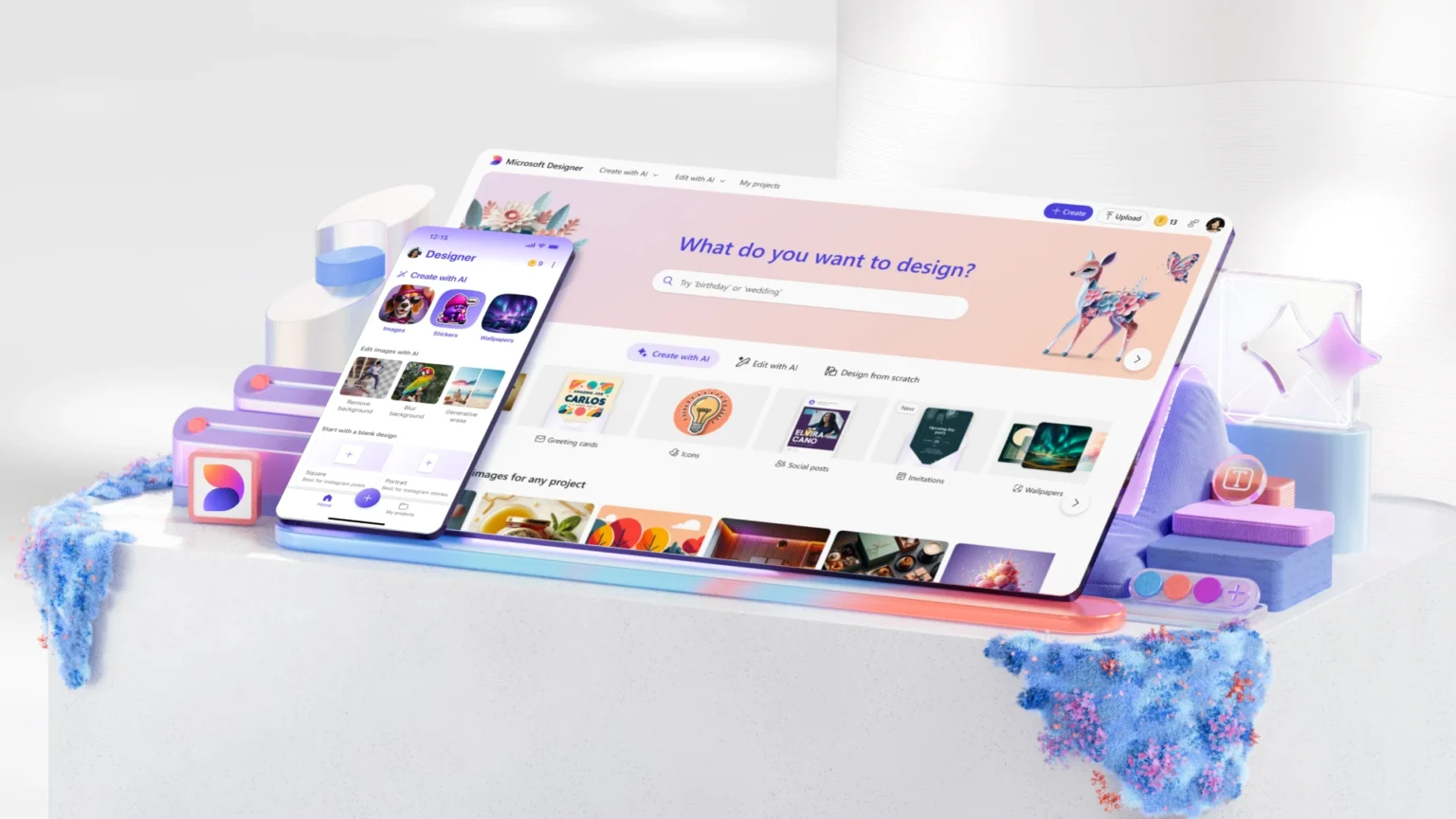Microsoft has launched a new artificial intelligence app called Designer, which is very similar to the well-known Canva app. It is currently available for all iOS and Android users. The application allows users to easily create images and designs using text commands.
Designer is available in more than 80 languages on the website, as a free mobile app and as a Windows app.
Editor recommends: Do you know what is FOMO? It can help you, but…
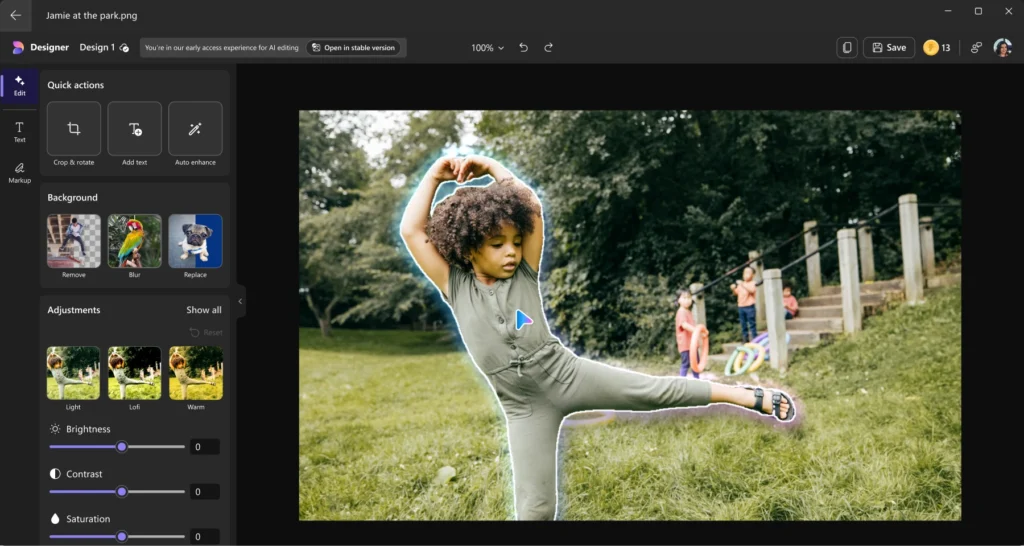

What can you create in Designer?
The app offers templates with commands (prompts) to help you create. You can create really anything. The templates contain different styles and descriptions that you can edit at will. You can easily create emojis, cliparts, wallpapers, monograms, avatars and other graphics using text commands (prompts). Designing a sticker, invitation, postcard or collage will be super easy…
Designer also allows you to edit and change the style of images using AI. For example, you can easily change your photo by using different styles or adding details. A “background replacement” feature will soon be available, allowing you to change the background of images using text commands.

Integration with Microsoft applications
Users with a Copilot Pro subscription will be able to create images and designs directly in programs such as Word and PowerPoint. This feature will include tools for designing and editing graphics that will allow users to enhance documents or presentations easily and efficiently. Soon you will be able to create a banner or thumbnail image based on the contents of a Word document (see video).
Microsoft Photos in Windows 11 will also get deeper integration with Designer. This update will allow users to take advantage of advanced AI features directly in the Photos app. Removing unwanted objects from photos, removing distracting backgrounds and automatically cropping images has never been easier. Users can quickly and easily achieve professional editing of their photos without the need for additional specialized software.

Conclusion
Microsoft Designer is revolutionizing the world of graphic design and making advanced tools available to the general public. The use of AI makes it easier and faster to create graphics. Whether you need to create invitations, collages or just edit photos, Designer puts all the tools you need right at your fingertips. With availability on iOS, Android and Windows and the ability to integrate with apps like Word and PowerPoint, Microsoft Designer becomes an indispensable tool for anyone who wants to create professional graphics with minimal effort.
Download link for Microsoft Designer: iOS, Android or Windows